Aim: To record a voice reading your text to create an audiobook.
Key Words: Audiobook, Recording, Read-aloud.
Prior Knowledge: None.
Recording conditions
It might take some time and effort to have your read text properly recorded. The first attempt at recording is rarely perfect. We recommend to record your reading several times and to listen to it each time to detect the defects and get better over time.
Avoid recording just after waking up, hydrate regularly, and maybe start your session by some speaking exercise. Do not stop when you record yourself, some mistakes can be edited later [other practice sheet].
Aside from doing several recordings, you can improve the quality and the flow of your speech with some preparation as detailed below.
Text preparation
Read your text thoroughly and detect difficults parts and ponctuation breaks. Pay attention to the meaning to emphasize on important words.
The text you will read might be associated with images and text, just like the ebooks on Bibliodos.eu. In this case, slice your text each time there is a visual break associated (a new picture and/or a new written text).
These slices will give you hints of when to take a breath, slow your speech rate, and create emotions with your voice. Take a one-second break, at least, where you’ve sliced your text in order to be able to edit the silence in post-production more easily. Taking a break will force you to read slowly, and to think about the drama going on.
Recording location
We recommend to record in a quiet place where you won’t be disturbed. Pay attention to any external background noise that your microphone might pick up, as air ventilation, street sounds, slamming doors..
Some noises are created by you and can easily be avoided, like a squeaking chair, fingers tapping on a table, computer fans, or just plain echo.
Echo is created by sound waves bouncing, usually on empty walls. To reduce echo, try to speak in a room with lots of objects, as books, furnitures and carpets. Sound foam can be expensive, a crowded shelf is reducing echo just as much.
Equipment
To record your voice, you will need a microphone and a recorder. Smartphones and computers often combine these two pieces of equipment and therefore doesn’t require any additionnal cost.
Using a microphone
Your computer may have an integrated microphone, otherwise, your webcam microphone or any other external microphone will work just as well. If you’re using a smartphone, you can either use earphones or the standard microphone used for voicecalls.
When using a microphone, place your microphone towards your mouth, at the same level, and visualise you talk over your microphone, not to your microphone. It should be at around 10-15cm to your mouth, in order to have a good ratio voice over noise, but not closer to avoid saturation and pops from mouth noises.
Keep your head in the same direction and at the same distance while recording : moving will change the sound of your voice.
Recording software & app
Computers and smartphones come with default recorder app, great for recording. Any voice recorder software or app will be fine for recording the voice. On PC & Mac, you can use Audacity to record, as it can also be used for editing.
If you can’t install any software, you can use an online recording tool. Bibliodos.eu offers a free recording tool on its website: use it to record with your computer microphone, then download the audio file. Alternatively, you can use an online tool as Audiomass or Sodaphonic to record, and even edit, your audio.
Audacity
Launch Audacity, and select your recording and listening devices.
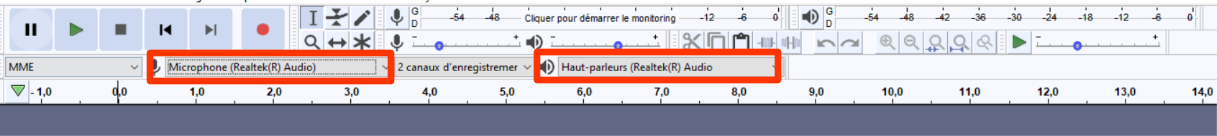
To record : press the Record Button 
Once you’re done, press the Stop Button. 
Now, you can export your recording to a file sound : File > Export > Export to WAV. You can also go directly to the audio processing step.
 30 minutes | Tools
30 minutes | Tools