Aim: Create storyboard.
Key Words: Storyboard.
Prior Knowledge: None.
Introduction
What is a storyboard?
A storyboard is a visual organiser that will help you plan your narrative. If you are creating an e-book or a comic book or a film, you will need a storyboard.
Benefits of a storyboard
- Usually, it has sequential order. Linear direction.
- It is a graphic organiser that plans your narrative.
- Powerful way to visualise your presentation.
- Helps you see what the final product will look like.
Who uses storyboards?
- Advertisement agencies.
- Directors of plays.
- Artists for comics.
- Creators of e-books.
Interesting fact: The first movie to be created completely on storyboard before filming was said to be ‘Gone with the Wind’ in 1939. Original storyboards showed stories broken up into pieces.
Specific Storyboard Strategies in BIBLIODOS
As part of the 2nd and 3rd Intellectual Output of this project: the ‘Animated e-books and audiobooks’ as well as the ‘Ebooks interpreted in sign language’ found in https://bibliodos.eu/ the partners from all the countries have created at first a very simple form of storyboard in PowerPoint to base the creation of the e-books on.
This helped each partner to have a visualisation of the whole book, and know which specific picture to put in each page and which lezante/ wording accompanied the picture. This procedure needed to be followed separately for each level of e-book created, separate storyboard for each language level and separate for each language (EN, IT, GR, FR). Here is one example from the e-book Gilliver’s Travels in Level 1 English version:
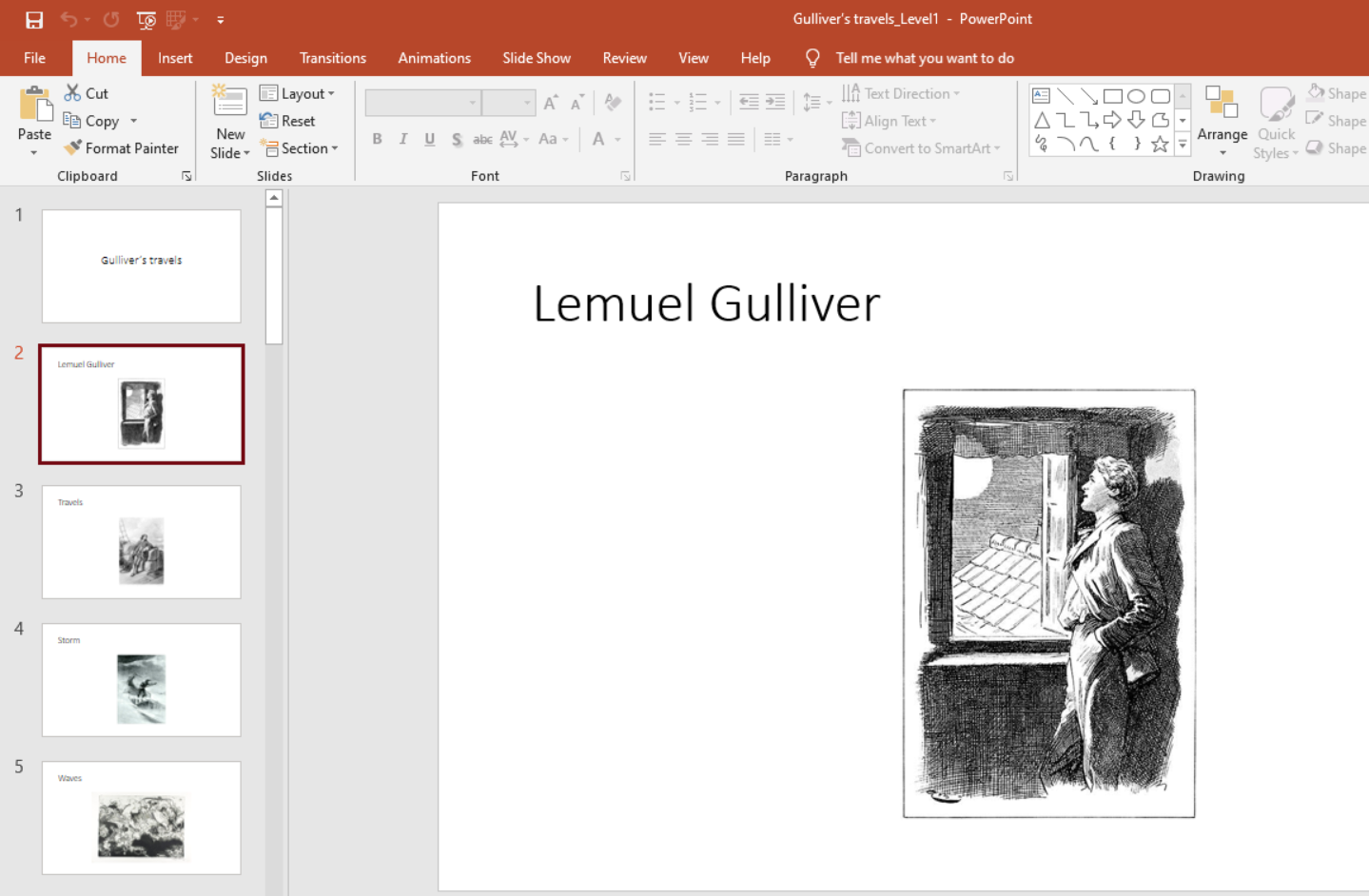
Desirable Outcome
At the end of this practice sheet, you should be able to:
- Know what a storyboard is
- Create a storyboard in powerpoint
- Create a storyboard in one online tool
Resources
Online Resources for creating Storyboards
- https://www.storyboardthat.com/
- https://en.wikipedia.org/wiki/Storyboard
- https://www.canva.com/create/storyboards/
- https://boords.com/
Exercise: create a storyboard
- See the online resources for creating a storyboard above or find some additional ones. Navigate to some of them and see which one you think it is easier to use.
- Think of your favorite book or movie.
- Try to create a very simple storyboard in your chosen online storyboard creator. Work on no more than 10 ‘slides’ for experimentation, to (re-) create one scene of your favorite book or movie.
 5-15 minutes | For learners
5-15 minutes | For learners