Aim: To familiarise the learner with the structure of a storyboard and an ebook.
Key Words: Dys, SLD, storyboard, adaptation.
Prior Knowledge: None.
Point of theory
Specific learning disorders (also called SLD), are disorders which affect the way the brain processes information. Basically, the brain of a person with an SLD functions differently when it comes to receiving, integrating, retaining, and expressing information. There is a wide range of Dys, from dyslexia, a difficulty in reading and understanding written information to dyscalculia, a difficulty which affects the way someone understands maths. It is however paramount to understand that Dys are common, as between 9-12% of the general population suffer from a form of DYS, and that it can affect each person in different ways, at different ages and stages of development, and to different degrees.
Storyboard
Storyboarding is all about the correlation between the image, and the story you are trying to tell and display. They are very useful if you have a dys, because they do not require you to write long sentences on a white piece of paper which can be a hassle. Therefore, when storyboarding, do not try to write every sentence, word, or emotion you are trying to describe, but rather, use your other talents such as drawing, caricaturing, etc.
When doing storyboard exercises, the first thing you are going to want to do, is ask your teacher for the appropriate written support.
Paper-based
If you are working on a storyboard that is paper-based, make sure that the structure of your storyboard is clearly set up on the piece of paper you have in front of you. You are going to want clear borders, and separators between each panel, to make sure that you can clearly see the different spaces.
Furthermore, there is an order to the storyboard, so remember to work left-to-right, just like when you read to keep everything clear in your mind. You can, under each panel for example, write down key words or information about the story. You can also draw ‘speech bubbles’ wherever your characters are speaking, to make sure that you can follow the dialogue.
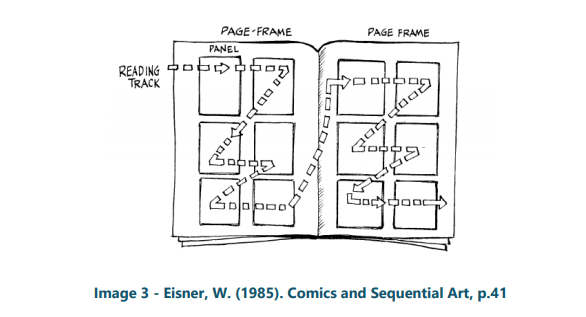
Online tools
If you are working on a storyboard on a computer, there is a variety of tools you can use to help you! Technology is usually of great help, so if your teacher already agrees with you having digital support, use your computer to produce your storyboard. This will avoid having to write everything by hand, which can sometimes be hard. To do so, you can use online websites such as: storyboardthat or Canva. On these sites, you will be able to create your own storyboard, by picking backgrounds, characters, actions, colors and other information that you might find relevant.
For the written information, if you already have tools to help you with your spelling or writing, use them! Speech to text functions can help you ‘tell’ your story instead of having to type everything. If not already on there, you can add automatic spellers to your computer such as: Easy Spelling Aid or Ghotit Real Writer. This will be useful for these activities, but also for the rest of your schoolwork!
Ebook
When it comes to approaching an eBook, the challenge is not in writing anymore, but reading and understanding the story. The first key, and probably most important thing, is to take your time. Ask your teacher for extra time, or to take the eBook home in order to practice more. There is no shame is working slower, as long as you get to enjoy the story as much as the rest of the group.
Then, when reading, use your mouse to highlight the sentence you are working on, so it appears more clearly in front of your eyes. You can also download extensions on your computer that will do that automatically for you. If the text you are reading is in a font that seems too small for you, or if it looks like the letters are overlapping, do not hesitate to change the font, and use something that works for you! In this project, we picked the font especially for students with Dys.
And finally, use the audio to support your reading. On the Bibliodos platform, you have access to the audio version of the story, as well as the pronunciation of each specific word. If at any point, a word seems too complicated, just click on it.
Furthermore, if stories are something that you particularly enjoy, use one of the many audiobook libraries around the world! For example: Open culture, Lit2go or Loyal books.
Practise exercise
Think about a short story you want to tell. It should not be too long, nor too complicated. In less than 5 panels, tell the story. You can use a panel template if you want to work on paper, or ‘storyboardthat’ if you want to work on the computer. Remember, do not focus on long complicated sentence to tell your story, but rather on the essential.
Desirable Outcome
At the end of this practice sheet, you will be able to:
- Understand the possibilities of storyboarding and reading eBooks;
- Discover new resources for storyboarding and reading;
- Create your own storyboard.
 15-30 minutes | For learners
15-30 minutes | For learners